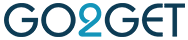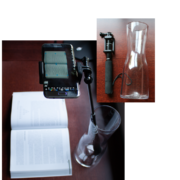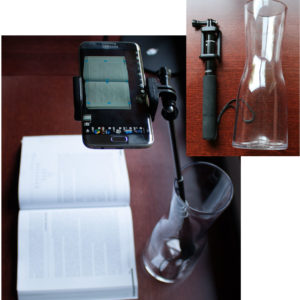CloudOTG – your own cloud On-The-Go
$99.99
Your Personal Cloud, Simplified: Imagine having your own personal cloud, like a miniaturized version of the powerful servers running Google Drive or Dropbox. But instead of thousands of users, it's designed for your close circle – family, friends, or a small team. CloudOTG isn't just another backup drive. It plugs into any PC's USB port, letting you create a secure, multi-user cloud you control. Breathe new life into an old computer or explore its capabilities on your current one, all without software installations. It's your data, your way.
Seamless Scanning with SkanApp (Included with CloudOTG)
What is SkanApp?
- SkanApp is a mobile application that allows you to scan documents and save them digitally.
- SkanApp offers a user-friendly mobile interface for capturing and managing scanned documents. Whether you choose to store them locally on your device or leverage the advanced classification and cloud storage of CloudOTG/SPC, SkanApp provides a convenient solution for your document management needs.
- Think of SkanApp as your convenient on-the-go companion for CloudOTG/SPC. It lets you capture scans with your phone and seamlessly classify them within the robust CloudOTG/SPC system, accessible from anywhere through the web interface or other applications.
- The combination of SkanApp's mobile capture and CloudOTG/SPC's advanced classification empowers you to efficiently manage your scanned documents, offering a perfect blend of convenience and organization.
- Leverage the strengths of both! SkanApp simplifies mobile document capture, while CloudOTG/SPC provides a secure and feature-rich storage solution with a powerful classification system. Together, they offer a comprehensive document management solution.
Unleash the Power of Shared, Secure Storage:
In the earlier version of SkanApp, you could connect to popular cloud storage services like Google Drive and Dropbox. While convenient, these solutions can be cumbersome for managing data shared among multiple users. CloudOTG takes a revolutionary leap forward. It's your shared personal cloud, stored securely on a compact device that fits right in your wallet. No internet connection? No problem! Your team can access and manage projects, files, and data anytime, anywhere, with complete independence and peace of mind. CloudOTG empowers you to be your own digital data custodian, free from reliance on third-party servers and potential security risks.
Here's what this means for your team:
- Effortless Collaboration and Secure Sharing on TV (and Remotely): Collaborate seamlessly with colleagues, family, or friends. Project specific pages or images directly to your TV from your CloudOTG device, without any additional software required. You can even showcase content remotely – share specific pages or images from any device on your network during communication, keeping the rest of your files secure.
- Increased Security with Encrypted Boot Partition:
CloudOTG takes data security a step further by utilizing full disk encryption, including the boot partition. This means that not only your files and documents are encrypted, but also the operating system files needed to boot the device. This provides an extra layer of protection against unauthorized access, even if someone gains physical possession of the CloudOTG device. - Ultimate Portability: Carry your entire shared cloud storage in your wallet, ready to access on any device by any team member. Plus, enjoy complete peace of mind: CloudOTG's full-disk encryption protects your data, even if the device is lost or stolen. Remember, a comprehensive data protection strategy often includes both secure storage and regular backups.
- Complete Ownership: You control your team's data and have complete autonomy over everything stored on your CloudOTG.
DIY Phone Scanner: Turn Everyday Items into a Skanstick (See How Fast It Can Be!)
Benefits
- Your own cloud that fits in your pocket. No recurring fees or subscriptions.
- Not dependent on a particular computer. Does not use or modify the hard drive of the computer.
- Secure. Full flash disk encryption. All communications are encrypted. Can work without an internet connection, preventing attacks of all kinds of malware and data breaches.
- Perfect for storing private, shareable, or restricted files and data in one place, even if it is hosted on someone else's computer. No one, not even the owner/administrator, can bypass the user interface to view someone else's data and files.
- Record High-Quality Audio (Including Music1): CloudOTG can record audio playing through your computer's speakers or headphones, offering more flexibility than traditional microphone recording. This is useful for recording lectures, podcasts, audiobooks, or even occasional music playing on your PC.1 CloudOTG's microphone is completely disabled, eliminating any concerns about unauthorized recording. Additionally, automatic silence detection seamlessly separates recordings, eliminating the need to manually trim audio files.
- Stream media to your TV. CloudOTG can play back video and audio files on your TV via HDMI. You can also control the playback remotely using your smartphone or computer. This makes it easy to watch movies, listen to music, or display photos on your big screen TV.
- Play audio files in a variety of ways. CloudOTG can play back audio files in a list, sorted or unsorted, randomized, or repeatable. You can also create dynamic playlists based on your search results. This makes it easy to listen to your favorite music, learn a new language, or just relax and enjoy the sounds.
- Organize your files and data the way you want with custom categories and values. Beyond simple labels, you can create custom categories and choose who can see them. This allows you to organize your files and data in a way that makes sense to you, without imposing it on others. Different types of values allow you to search by range (e.g., numbers, dates, currency), save notes, passwords, or use predefined lists of possible values. For example, you could create a category called “Passwords” of type Text and set its visibility to “Private,” and then assign values such as “Bank Account Password,” “Email Password,” and “Social Media Password.” This would make it easy to find and manage your passwords all in one place.
- Ability to set the size of the thumbnails in search results. This can be helpful when looking for a document among similar documents. By setting a large resolution, it makes it unnecessary to open every file to be able to read and see if it is a match. The ability to set the size of the thumbnail is a small but significant improvement to the user experience. This is especially beneficial for users who are visually impaired or who have difficulty reading small text.
- A better alternative to email. CloudOTG is a more secure and private way to communicate. Messages are not stored on intermediate servers, so they are not subject to third-party interference. Messages can also be modified or deleted at any time, giving users more control over their data. CloudOTG offers multiple ways to make emails visible to individual users or groups of users. For more information, see The future of communication: SPC as a replacement for email in HOW-TO section in the CloudOTG User Guide.
- Integrated with SkanApp (Android), a high-speed book and document scanner that can scan up to 400 pages in 10 minutes.
- SkanApp can use a higher-quality OCR from CloudOTG instead of its own builtin OCR engine.
Unmatched Security and Local Control: Your Data, Your Way
CloudOTG prioritizes giving you maximum control over your data. Each unit undergoes a rigorous setup process, resulting in a unique digital identity:
- Unique System Passwords: Every CloudOTG comes with pre-configured, strong passwords that are never reused. This eliminates the risk of pre-installed vulnerabilities and makes brute-force attacks significantly less effective.
- Individualized Database IDs: Each unit has a unique database identifier, further enhancing security and data isolation within your network.
- Locally Owned & Operated: Your CloudOTG functions as a secure, self-contained unit behind your router. This means your data remains under your direct control and is not stored on any external servers.
Backups: Encrypted and Secure:
- CloudOTG offers a backup option to an external device of your choosing (USB drive, network share). These backup files are encrypted with a unique key tied to your specific system, ensuring they are unusable on any other device. Only your CloudOTG unit can decrypt and restore these backups.
Future-Proof Data: Export Anytime
- For ultimate peace of mind, CloudOTG allows you to easily export your data at any time. You can choose to export all your files and files shared with you in their original formats to a USB flash drive or network share, similar to the backup process. This ensures you can access your data even if you decide to switch to another system in the future. Please note that only files you have permission to access can be exported.
Internet Access and Security:
- By default, your CloudOTG operates as a closed system behind your router, not directly accessible from the internet. This significantly reduces the risk of unauthorized access.
- If you require remote access for authorized users (family, team members), port forwarding on your router can be configured, but this introduces additional security considerations.
- For maximum security, especially when storing sensitive data, consider using the built-in Hotspot mode. This creates a secure local network for accessing your CloudOTG within your premises, without requiring internet access.
Benefits for You:
- Enhanced Security: The unique configuration discourages large-scale hacking attempts. Hackers would need physical access to your local network to pose a threat.
- Data Ownership: You have complete control over where your data resides. It's stored locally on your CloudOTG, not on external servers. Backups are encrypted and require your specific device for decryption.
- Flexibility: Choose the level of accessibility that suits your needs. Operate entirely within your local network with Hotspot mode, or configure remote access through port forwarding if necessary.
Why This Matters:
CloudOTG empowers you to take charge of your data security. By keeping your data local and offering unique configurations, we minimize the attack surface and potential impact of hacking attempts. You decide how you access and manage your data, with options for both maximum security and remote access when needed.
HOW TO GET STARTED WITH CLOUDOTG
- Purchase a CloudOTG flash drive.
- Plug it into any PC manufactured after 2005, which is when UEFI became a standard.
- Set the flash drive as the PC's boot device.
- On Windows 10+, go to Settings > Update & Security > Recovery > Advanced startup and click Restart now.
- On Windows 8.1 and below, reboot your PC and hold F1, F2, F10 or Del key to enter BIOS. Select Boot page and move the boot priority of the flash drive to the top. Click Save & Exit to reboot.
- Enter the passphrase when prompted and press Enter. The computer will start a booting sequence and will show the CloudOTG logo.
- When the booting is complete, the website will be shown with the Login dialog.
- Enter your username, password, and select the UI language from the dropdown box. Click the Log in button.
- Start using CloudOTG to store, create, organize, and share your digital content. You can also:
- Add users and set permissions for what they can do when using the cloud.
- Create categories, category groups, and user groups to organize and control visibility of your content.
- For step-by-step instructions on how to do any of these things, go to the HOW-TO section of the User Guide.
How to Connect SkanApp to CloudOTG or Smart Personal Cloud (SPC) Server:
- Download and Install: Download and install the SkanApp app on your Android device.
- Open the App: Launch the SkanApp.
- Access Settings: Tap the Settings icon (gear symbol) in the app.
- Select SPC Menu: Select the “Smart Personal Cloud” menu option.
- Choose Wi-Fi Network: Tap the “+” button next to the Wi-Fi line to select your current Wi-Fi network.
- Scan for Servers: Tap the refresh button (↻) to scan for available SPC servers on your network. A list of servers with their IP addresses (public and private) and other details will be displayed.
- Select SPC Server: Tap on the server you want to connect to. The server name will appear next to the SPC toggle button, along with a login button (open padlock icon) and username and password text boxes below. Tapping the SPC button will show a list of previously connected SPC servers for easy selection, even if you're offline while scanning.
- Login: Enter your username and password for the selected SPC server and tap the login button. Once successfully logged in, the login button will be replaced with a settings button (gear icon) that allows you to configure, query, and set default categories for the SPC server.
- Save Settings: Tap the “OK” button in the dialog to save your login credentials and the selected SPC server.
By following these steps, you should be able to connect SkanApp to your SPC server and start scanning and saving documents!
CONCLUSION
CloudOTG is a powerful and versatile tool that can help you store, create, organize, and share your digital content in a secure and convenient way. If you're looking for a better alternative to email, or if you want to create your own multi-user cloud, then CloudOTG is the perfect solution for you.
HIGHLIGHTS
- No installation required.
- Secure. Full flash disk encryption. All communications are encrypted. Can work without an internet connection, preventing attacks of all kinds of malware and data breaches.
- Portable. Fits in your pocket or wallet.
- Affordable.
Get the CloudOTG User Guide
CloudOTG Includes:
-
Storage with pre-installed CloudOTG software:
- Samsung USB 3.1 FIT Plus Flash Drive (128GB)
- Secure Boot Passphrase:
- Each CloudOTG includes a unique boot passphrase for secure startup. This passphrase is conveniently provided on a separate labeled adhesive tape with the corresponding SPC name (e.g., SPC-1, SPC-2). This makes it easy to identify and associate the correct passphrase with each CloudOTG, especially if you purchase multiple units.
Recording Music:
1CloudOTG respects copyright laws. It's recommended to ensure you have the rights to record any music content.
1 in stock (also available on backorder)