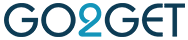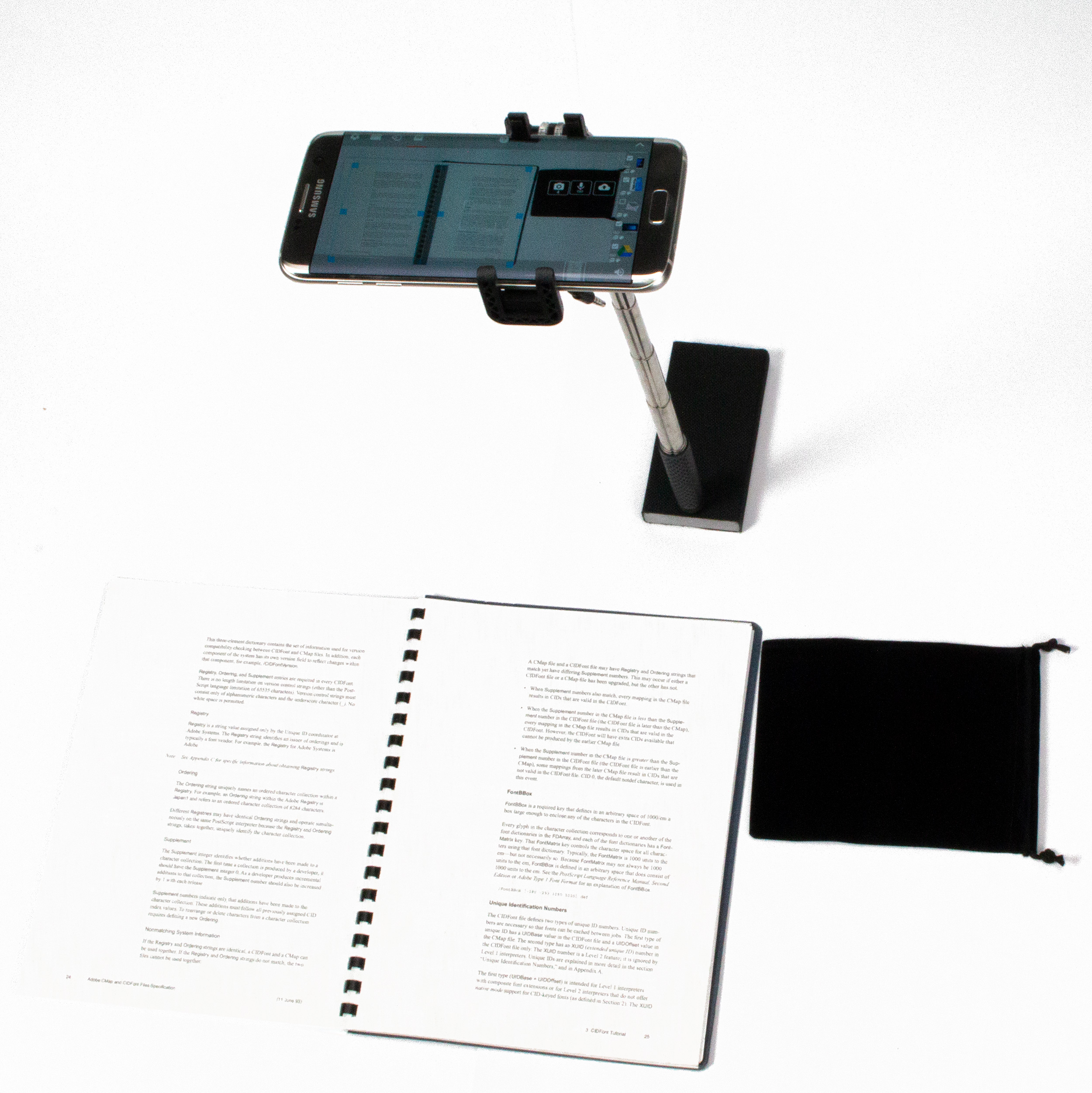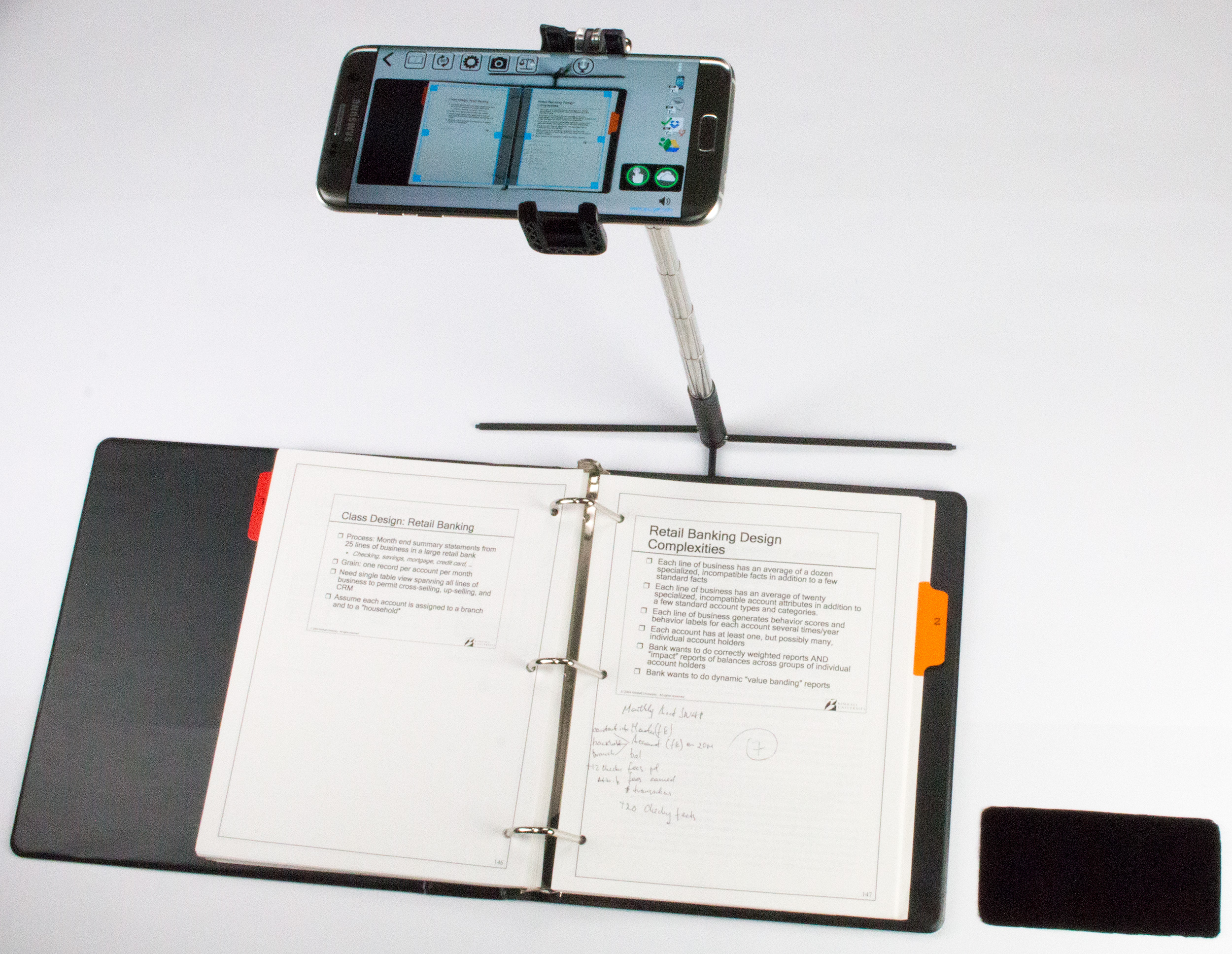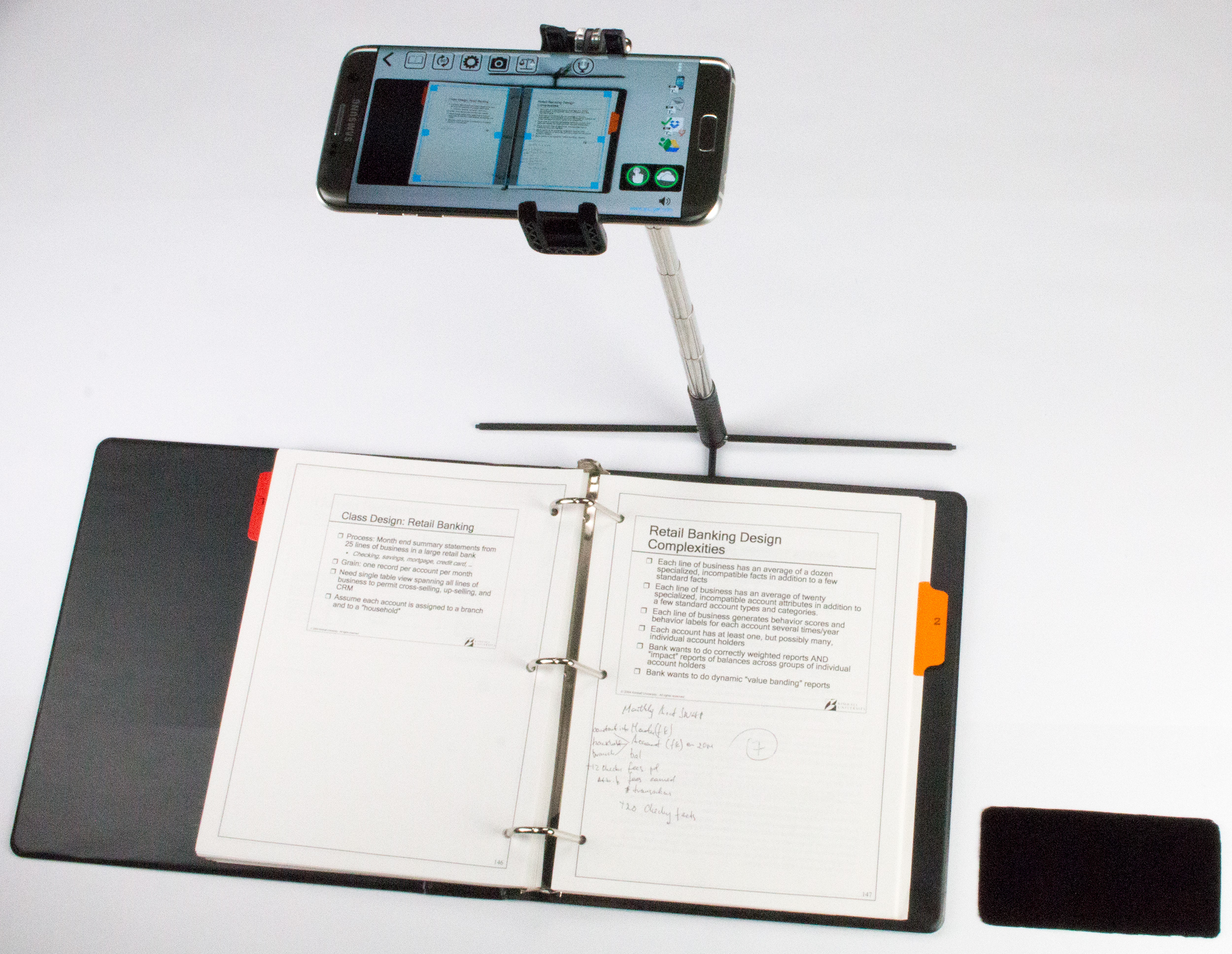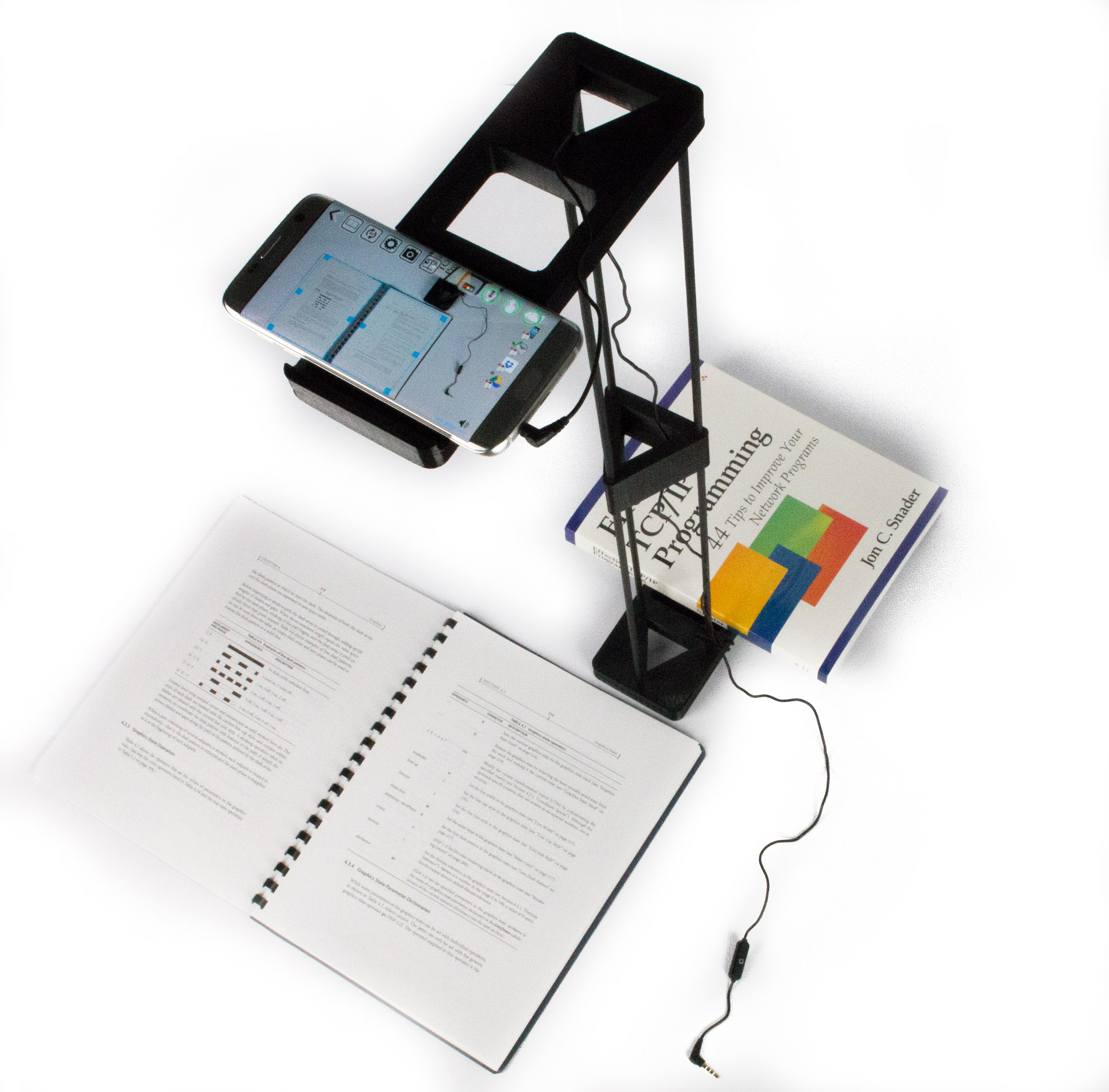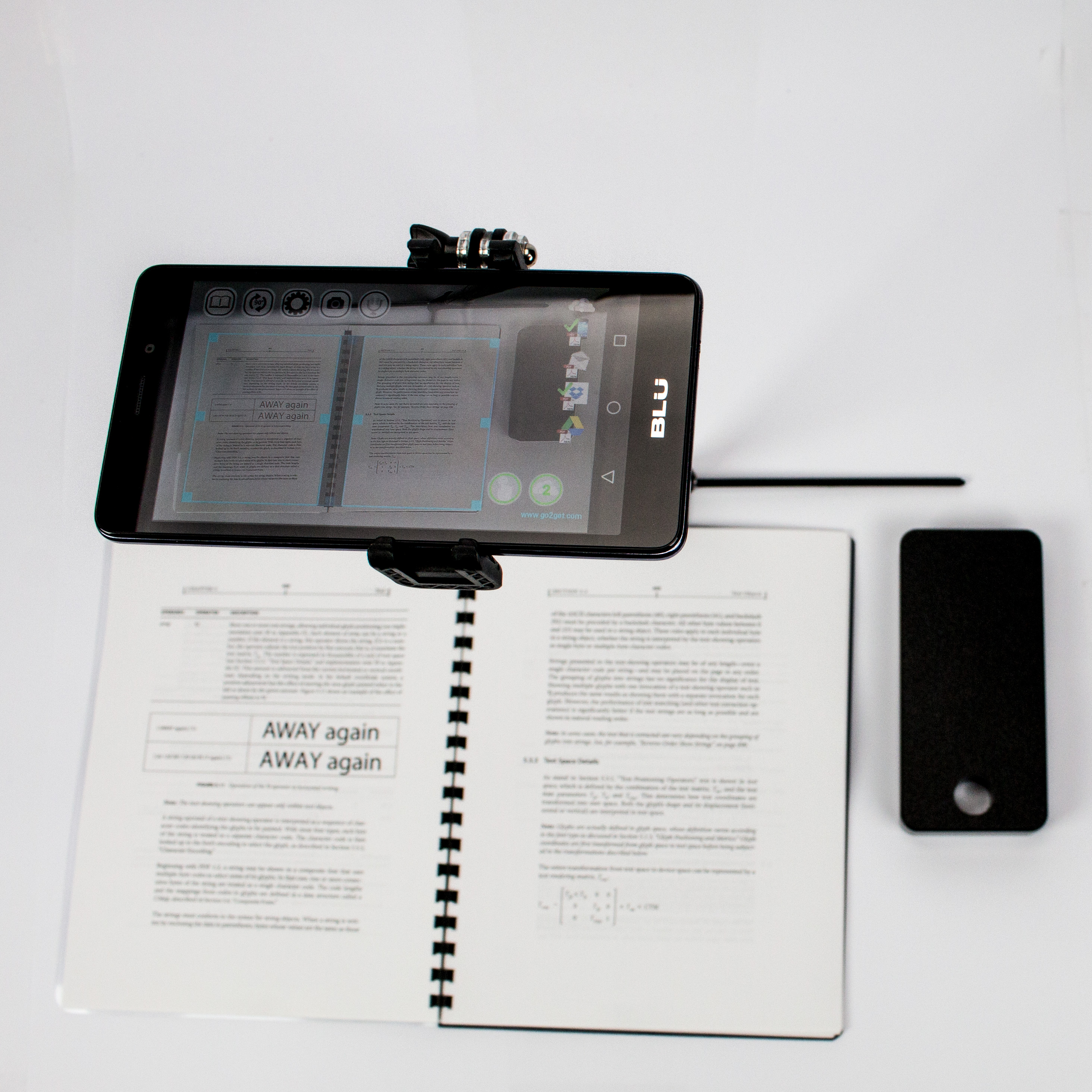Hands-Free Smart Mini Scanner1 & complementary scanning app (SkanApp2).
Place your smartphone in the Skanstick and enjoy the benefits of scanning naturally, in place.
Having both hands free, enhanced by Augmented Reality buttons, lets you hold and scan stapled documents, folded receipts, books and magazines and even add voice remarks without touching the phone.
With the app's incredible speed of 250+ pages in 10 minutes, you can declutter your office by scanning all those documents in big three-ring binders and piles of folded receipts quickly and easily.
When used in a hand-held mode, especially outside on a sunny day when on-screen buttons are difficult to see, the SkanApp offers a convenient option to use physical, tactile buttons of your smartphone. Press the Volume Down button to turn on/off the voice notes recording. And use a single and double press on the Volume Up button to take pictures and blast them into the Cloud as JPEG or multipage PDF files.
The Augmented Reality Capture and Cloud buttons can also be activated remotely by any Bluetooth selfie stick, Bluetooth remote shutters and any headphones or audio cables (i.e. Cellet's Hands-Free Audio Cable, UPC 800768507113) with a Media button.
SKANAPP for SKANSTICK – Getting Started.
SKANAPP for SKANSTICK – Email·Dropbox·Google Drive
SkanApp User Guide
SkanApp Benutzeranleitung
Guía del usuario SkanApp
Guide de l’utilisateur SkanApp
SkanApp Manuale Utente
SkanApp Guia de Usuário
Руководство пользователя SkanApp
SkanApp دليل مستخدم
SkanApp ユーザーガイド
SkanApp 유저 가이드
Included:
- Skanstick & three legs.
- Light absorbing pad3.
- EVA travel case
Benefits summary:
- Fast, 250 pages in 10 minutes.
- Portable, 6.5in (16.5cm), weighs only 5.5oz (158g).
- Fits mobile devices from 2 inches to 3.25 inches wide.
- Stapled documents.
- Folded receipts.
- Automatic image Straightening/Deskewing.
- Custom White Balance
- OCR (100+ languages)
- Searchable PDF files
- Ability to add searchable PDF Keywords
- Voice notes.
- Multiple Cloud destinations.
Searchable PDF Sample: SkanAppSample.pdf
1Smartphone is not included.
2Software: Augmented Reality document scanning app (SkanApp) for Android OS (KitKat and above) is available on Google Play Store. FREE version of SkanApp (limited number) is available upon request at
[email protected]
3If necessary, position Augmented Reality buttons over the included light absorbing pad to prevent accidental triggering caused by stray shadows, changes in lighting environment or the smartphone's CABC (Content Adaptive Brightness Control). Alternatively, please use the Timer option in the SkanApp, any headphones with the Media button or Bluetooth remote control/selfie stick.